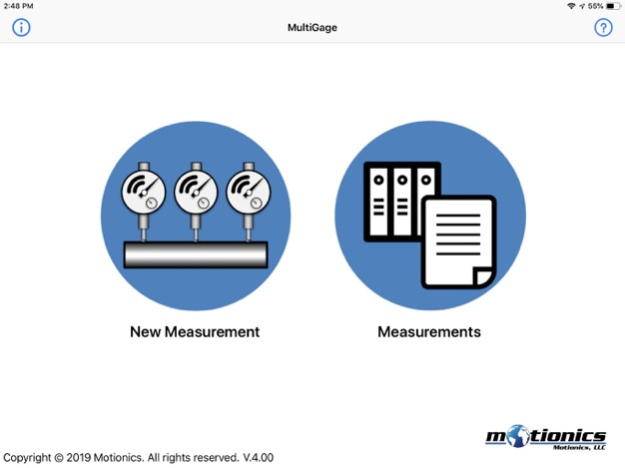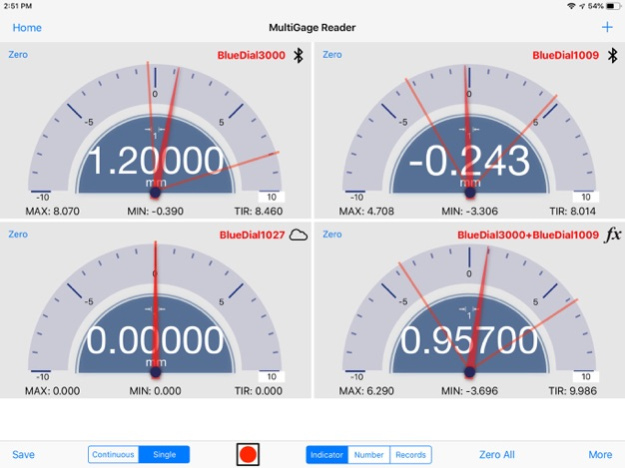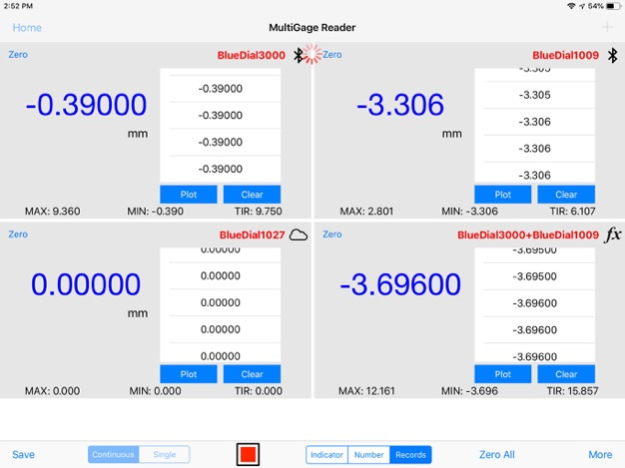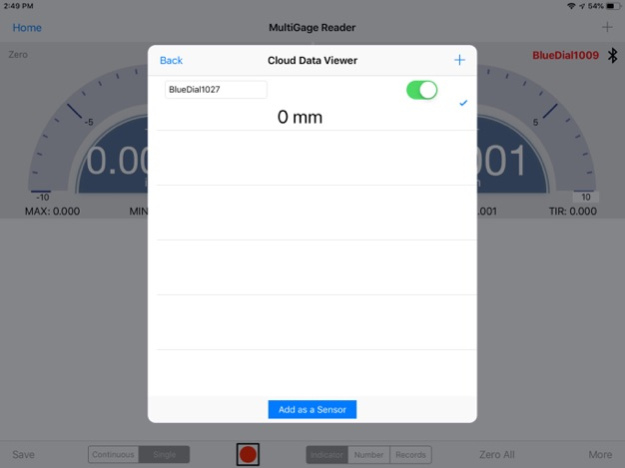MultiGage Reader 4.34
Continue to app
Free Version
Publisher Description
MultiGage Reader App is able to connect up to 14 units of Motionics Bluetooth measurement devices and receive readings from all of them at the same time. Each device will be assigned with an individual panel to display measurement reading, max, min, and TIR. User can disconnect a device or add more devices without interference in other devices and measurement undergoing.
MultiGage Reader provides 2 options for data recording: continuous recording at up to 10 samples/sec or one by one capturing with button tapping. Recorded data can be plotted in a user interaction enabled graph (zoom, pan, screenshot) or exported in CSV file via e-mail, cloud drive, or flash drive for further assessment.
To better visualize sensor readings, a probe meter is embeded for both individual device (activated by tapping the sensor reading) and a group of devices (activated through More button on iPad). Two different options of probe meters with different numbers of ticks are available for different resolution requirements. Additionally, users can freely set the range of the probe meter to further adjust display resolution. An analog needle rotates while sensor reading changes. Two limit handles indicate max and min values the device has reached.
Customizable calculator feature automatically converts measurement readings to desired metrics based on any equation entered by the user. Calculator sensors can be added to main measurment page for data collection together with Bluetooth sensors.
Cloud data streaming feature is added to push measurement readings to the cloud server in real time and allow other devices to access data from worldwide. Cloud sensors can be added to main measurement page for data collection together with Bluetooth sensors.
For those who don't have our hardware devices, the simulation mode will demonstrate major functioinalities of this App.
Features:
- Multiple sensor connectivity (up to 14)
- Adding/removing one sensor individually
- Dial zero from app
- Max, Min, TIR
- Continuous/single data recording
- Various continuous data recording rates
- Individual data table
- GO/NG judgment
- Probe meter with adjustable display range and max/min bars
- Recorded data plot with zoom, pan, screenshot options
- Custom calculator to convert sensor readings
- Calculator added as a sensor for data collection
- Real-time cloud data streaming
- Cloud device added as a sensor for data collection
- CSV data exportation
- Simulation mode for demonstration
Mar 12, 2024
Version 4.34
- Added editable unit for calculator device
- Fixed saving issue for continuous recording
About MultiGage Reader
MultiGage Reader is a free app for iOS published in the Office Suites & Tools list of apps, part of Business.
The company that develops MultiGage Reader is Motionics LLC. The latest version released by its developer is 4.34.
To install MultiGage Reader on your iOS device, just click the green Continue To App button above to start the installation process. The app is listed on our website since 2024-03-12 and was downloaded 5 times. We have already checked if the download link is safe, however for your own protection we recommend that you scan the downloaded app with your antivirus. Your antivirus may detect the MultiGage Reader as malware if the download link is broken.
How to install MultiGage Reader on your iOS device:
- Click on the Continue To App button on our website. This will redirect you to the App Store.
- Once the MultiGage Reader is shown in the iTunes listing of your iOS device, you can start its download and installation. Tap on the GET button to the right of the app to start downloading it.
- If you are not logged-in the iOS appstore app, you'll be prompted for your your Apple ID and/or password.
- After MultiGage Reader is downloaded, you'll see an INSTALL button to the right. Tap on it to start the actual installation of the iOS app.
- Once installation is finished you can tap on the OPEN button to start it. Its icon will also be added to your device home screen.